
Well, if you want to get the official PUBG version for PC, then you will have to pay around $29.99 via Steam. But you are in luck today, with the help of this guide, you can get PUBG free for PC or PUBG Mobile PC. For sure, you are excited to player unknown battlegrounds free download for PC, but you should make it sure first that your PC or laptop is compatible to play PUBG on PC.
PUBG PC System Requirements
| Minimum | Recommended |
| Requires a 64-bit processor and operating system |
Requires a 64-bit processor and operating system
|
| OS: 64-bit Windows 7, Windows 8.1, Windows 10 | OS: 64-bit Windows 7, Windows 8.1, Windows 10 |
| Processor: Intel Core i5-4430 / AMD FX-6300 | Processor: Intel Core i5-6600K / AMD Ryzen 5 1600 |
| Memory: 8 GB RAM | Memory: 16 GB RAM |
| Graphics: NVIDIA GeForce GTX 960 2GB / AMD Radeon R7 370 2GB | Graphics: NVIDIA GeForce GTX 1060 3GB / AMD Radeon RX 580 4GB |
| DirectX: Version 11 | DirectX: Version 11 |
| Storage: 30 GB available space | Storage: 30 GB available space |
Note: This process will allow you to download and play PUBG mobile on PC. If you don’t want to play PUBG mobile on your desktop, then you can go to the next process to get PUBG free for PC/laptop. Well, there is also new PUBG Snow map released for PC Patch 24 and PUBG Mobile 0.10.0 APK. It will come soon for Xbox One and PS4.
PUBG Mobile PC [Complete Free Guide]
Step #1: Download Bluestacks from their official site.

Step #2: Run and Install it on your PC.

Step #3: Launch the Bluestacks app on your PC and set up your Google Play Store with your Gmail, sometimes it asks for phone verification.

Step #4: Once the Play Store established, search for “PUBG Mobile”

Step #5: Click the Install button next to game icon.

Step #6: Once it’s done, you can play PUBG Mobile in “All Apps” or in “My Applications” sections.

Step #7: Once the game start, click on the mouse and keyboard icon at the bottom so that you can use it to play PUBG mobile on PC.

Step #8: After that, you can see what keys to control the game. You can customize it as well according to your preference.
This is how you can use Bluestacks to play PUBG Mobile on PC. In a case, if the Bluestacks doesn’t work well, then you can use the official PUBG mobile emulator which is known as the ‘Tencent Gaming Buddy’. The Tencent team has specially designed this emulator for PUBG user to allow them to play PUBG mobile on PC without using any unofficial tool.
How to Download PUBG Free For PC/Laptop
Don’t worry if you don’t want to spend your pennies on the official PUBG version. We will show you the step-by-step guide to get PUBG free on PC using the Playerunknown’s Battlegrounds free exe file that you will need to install. Here are some steps you should follow!
Step #1: Download the PUBG installer from the below link.
Step #2: Next, open the “exe” file and run to install PUBG on PC.
Step #3: While installing the files, you should follow some instruction that appears on the screen.
Step #4: Now the game starts download automatically on your PC.
Step #5: Once it’s done, you get pop up with download key and then activate the game.
Step #6: Once all done, enjoy the game!
That’s it!
This is how you can play PUBG on PC free. Once after start playing PUBG on PC, you can connect with your PUBG friends and play with them as squid. Make strategies, play in unity, battle hard and get the “Winner Winner Chicken Dinner” to fill up your hunger.
Best PUBG Settings For FPS and Visibility: PC
While playing PUBG on PC, the PUBG graphic settings matter a lot. It helps to improve the performance of the game and let the player perform every action smoothly. You may have seen much PUBG online streaming where they can efficiently do every task to get the chicken dinner. So, you might be wondering what PUBG settings pro players use. Let’s take a look at these best PUBG settings to improve FPS and visibility:
| Option | Recommended Setting |
| Window Mode | Fullscreen (Windowed) |
| Display resolution | 1920×1080 |
| Camera FOV | 103 |
| Brightness | 50-70 |
| Overall Quality | Custom |
| Screen Scale | 100 |
| Anti-Aliasing | Very Low |
| Post-Processing | Very Low / Low |
| Shadows | Very Low / Low |
| Textures | Medium – Ultra |
| Effects Very | Low |
| Foliage | Very Low |
| View Distance | Medium – Ultra |
| V-Sync | Off |
| Motion Blur | Off |


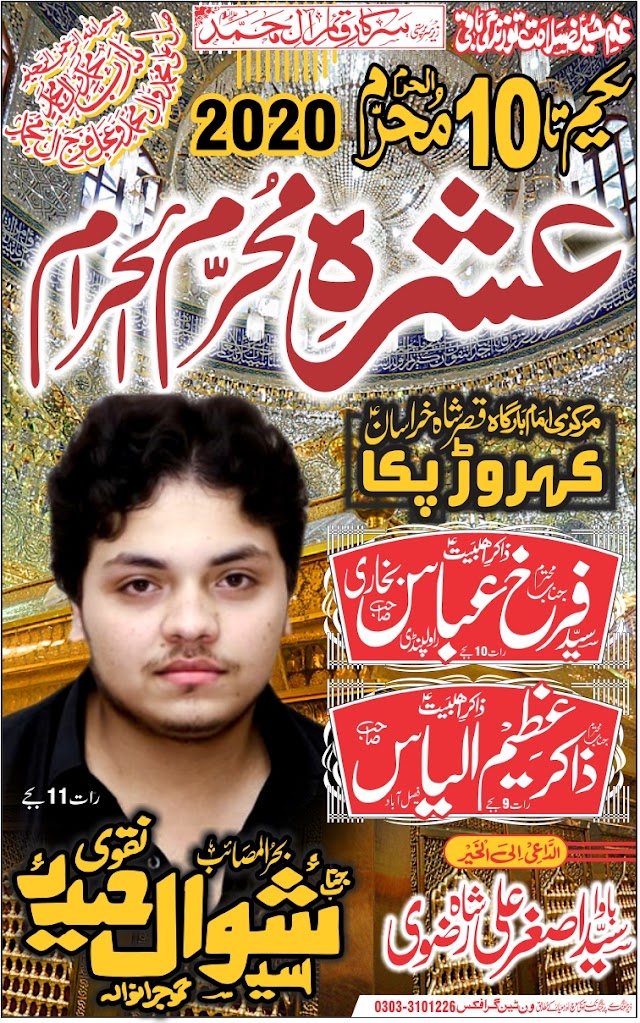



0 Comments